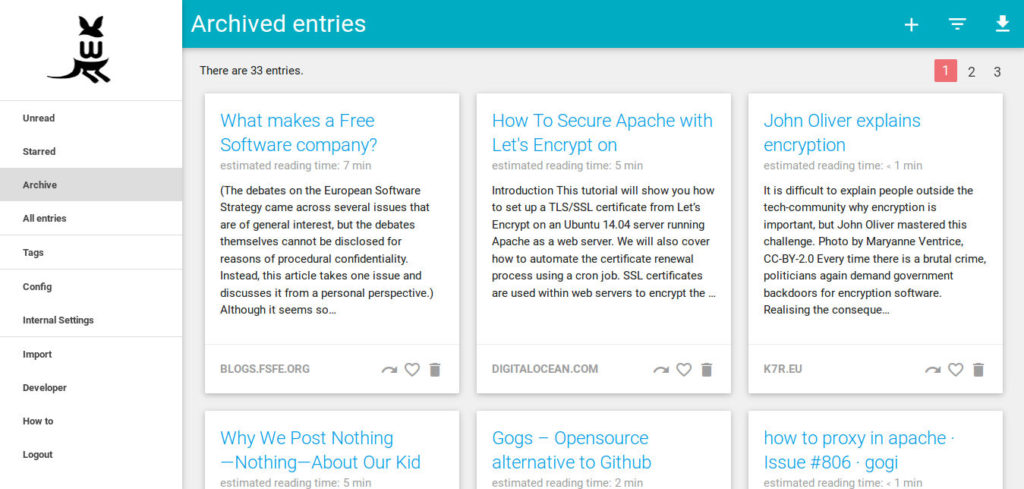
Installing Wallabag 2 on a Shared Web Hosting Service
April 16, 2016 wallabag selfhosting
Wallabag describes itself as a self hostable application for saving web pages. I’m using Wallabag already for quite some time and I really enjoy it to store my bookmarks, organize them by tags and access them through many different clients like the web app, the official Android app or the Firefox plug-in.
Yesterday I updated by Wallabag installation to version 2.0.1. The basic installation was quite easy by following the documentation. I had only one problem. I run Wallabag on a shared hoster, so I couldn’t adjust the Apache configuration to redirect the requests to the right sub-directory, as described by the documentation. I solved the problem with a small .htaccess file I added to the root folder:
<IfModule mod_rewrite.c>
RewriteEngine On
RewriteCond %{HTTP_HOST} ^links\.schiessle\.org$ [NC]
RewriteRule !^web/ /web%{REQUEST_URI} [L,NC]
</IfModule>
I also noticed that Wallabag has a “register” button which allows people to create a new account. There already exists a feature request to add a option to disable it. Because I don’t want to allow random people to register a account on my Wallabag installation I disabled it by adding following additional lines to the .htaccess file:
<FilesMatch ".*register$">
Order Allow,Deny
Deny from all
</FilesMatch>
Author

Computer Scientist (Dipl. Inf.), graduated at University of Stuttgart, Germany.
Active in the Free Software movement for over 25 years.
Long-term volunteer at FSFE and member of the General Assembly.
Co-founder and PreSales-Lead of Nextcloud.
Comments